How You Could Not Mess Installing Kiwi TCMS in CentOS

What is so important of Kiwi
As simply Kiwi is a Test Plan, Test Run and a Test Case Management system. The most grateful thing in Kiwi is, it’s an open source tool written in Python and Django. So anyone can get a pull of the project and set it up on your own server or on docker environment and you can add missing features by forking the git project and contribute. Also it has an active community. So if you stuck in installation process or on feature wise you could contact them with the support mail and they will get back to you in no time.
Kiwi TCMS features Bugzilla, GitHub, GitLab and JIRA integration, fast test plan and runs search, powerful access control for each plan, run and case, and XML-RPC APIs.
XML-RPC API is the api client that Kiwi has exposed to the outside world. With it, the user has been enabled to create different plugins for users’ requirement.
There are 2 methods that you can deploy Kiwi.
In a docker container
Or on a virtual machine
In this article, I’ve discussed how to install Kiwi in a CentOS VM with postgreSQL. And what possible difficulties you will be facing during this deployment.
Installing Kiwi on CentOS
1. Prerequisites:
- Python 3.5 or 3.6 (Currently installed with python 3.5)
- Postgres server 9.4 or higher (Installed in Postgres 10.0 )
2. Install Python 3.5 in Centos
Use the instructions in the following link to install python3.5 via software collection org
https://www.softwarecollections.org/en/scls/rhscl/rh-python35/
3. Get source code
git clone https://github.com/kiwitcms/Kiwi.git
4. Setup virtual env
If you have installed python according to step 2. You should enable python3.5 on bash with scl enable rh-python35 /bin/bash
-
Then to create virtual env run the following command
virtualenv ~/virtualenvs/kiwi -
Install dependencies on Centos
Install following dependencies needed to compile some python dependencies
sudo yum install gcc python-devel MariaDB-devel libxml2-devel libxslt-devel graphvizInstall following dependencies for the development after navigating to created virtual env and to the cloned project with following commands respectively.
. ~/virtualenvs/kiwi/bin/activatepip install -r requirements/postgres.txtpip install -r requirements/devel.txtpip install python2-secretcd tcms/npm install
Possible issues
- Dependency download failed as Pip tool is not upgraded.
Pip install -U pip - Dependency installation failed as setuptools are not upgraded
Pip install -U setuptools
5. Initialize Database
Development environment Kiwi defaultly configured to use SQLite as the database. As we use postgres it should be configured in
1
2
3
4
5
6
7
8
9
10
DATABASES = {
'default': {
'ENGINE': 'django.db.backends.postgresql_psycopg2',
'NAME':'<db_name>',
'USER': '<db_user>', //postgres user for the account
'PASSWORD': '',
'HOST': 'localhost',
'PORT': '',
}
}
And run the following command to create the database schema
./manage.py migrate
Possible issues:
- Error with following exception
1
2
3
4
5
6
7
8
9
10
raise ImproperlyConfigured("Error loading psycopg2 module: %s" % e)
django.core.exceptions.ImproperlyConfigured: Error loading psycopg2 module: No module named 'psycopg2'`
Solution:
pip uninstall psycopg2
pip uninstall psycopg2-binary
pip install psycopg2-binary
Error with following Programming error
django.db.utils.ProgrammingError: syntax error at or near "WITH
ORDINALITY"
LINE 6: FROM unnest(c.conkey) WITH ORDINALITY co...
This is because installed postgres server version is not compatible with installed django. You have to use postgres 9.4 or higher version
6. Create a super user for Kiwi with following command
./manage.py createsuperuser
7. Run server
./manage.py runserver
And Kiwi python server starts on http://127.0.0.1:8000/
8. Configure Apache for a proxy pass
To access Kiwi server we need to add a proxy pass for the url in apache virtual host

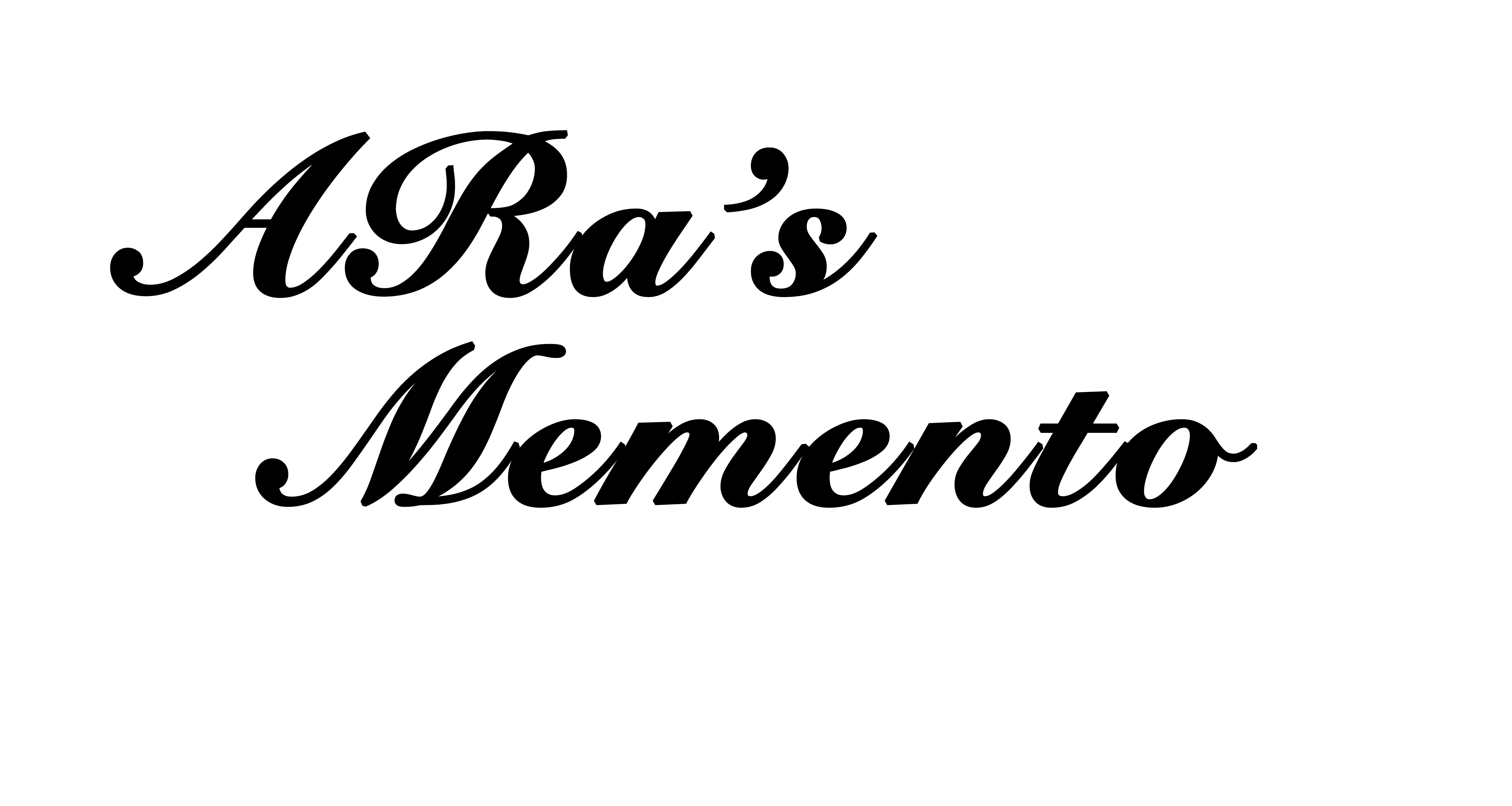 Never miss a story from us, subscribe to our newsletter
Never miss a story from us, subscribe to our newsletter